Media Processing is a Offline service for transcoding multimedia data. It provides a cost-effective, easy-to-use, elastic, and highly scalable method to convert audio and video into formats suitable for playing on PCs, TVs, and mobile interfaces. Media Processing was designed based on the needs of users. In the past, users dedicated time and resources to purchase, build, and manage transcoding software and hardware, as well as perform sophisticated configuration optimization, transcode parameter adaptation, and other operations. Media Processing has changed all this by enhancing the elasticity of the cloud; this service provides transcoding capabilities to satisfy tomorrow's transcoding demands all while reducing wastes.
Benefits
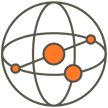
-
Ultra-Speed Transcoding
Features multi-region deployment and dynamic on-demand scaling. Handles high-concurrency scenarios easily and ensures efficient transcoding.
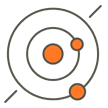
-
Digital Restoration Service
Features the latest human visual system models and breaks average transcoding limits. This service can also be used to restore corrupted video files.
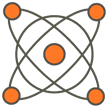
-
NarrowBand HD
NarrowBand HD and high efficiency video coding (HEVC) technology help you to save 20% to 30% more from the traffic costs than other competing technologies.
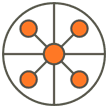
-
Feature-rich, Highly Customizable
The service provides video transcoding, snapshots, watermarks, video editing, splicing, and many other media transcoding capabilities that suit various scenarios.
In addition, it provides highly-scalable media transcoding templates and custom transcoding parameters to meet diverse transcoding needs.
Features
-
Media Transcoding
Supports all major formats, and includes professional customizable transcoding services such as NarrowBand HD, double-speed transcoding and video encryption. Audio and Video Transcoding
Audio and Video Transcoding
Supports all mainstream formats, H.264 and H.265 codecs, multimedia container formats, and subtitles.
Transcoding Templates
Offers preset templates, smart templates, and custom templates to meet multiple needs.
Workflows
The console can be operated with GUI. Quickly builds an audio or video processing flow, and automatically triggers transcoding when the media file is uploaded.
Watermarks
Encodes an identifying image or text in the output video.
Video Clipping and Stitching
Allows you to specify a start time and a duration. You can merge multiple videos to create a single output.
Audio or Video Extraction
Allows you to separate and extract the audio or video from video files.
NarrowBand HD
Includes the latest narrowband HD transcoding technology, and allows you to save 20% to 30% bandwidth costs.
Double-Speed Transcoding
Applies to videos of 30 minutes in length or more. Encodes video fragments in parallel to make the transcoding speed 5 times quicker.
Video Encryption
Supports “Secures video content against downloading. This feature is useful for education and pay-per-view (PPV).
-
Media DNA
Captures screenshots of videos on hard disk at a specified start time.
Video Screenshots
Captures JPEG screenshots of videos on hard disk at a specified start time. Supports single screenshot, multiple screenshot, and average screenshot.
Image Sprites
Combines multiple images into a single image sprite. Using image sprites allows you to obtain multiple pictures through one request. This significantly reduces the number of server requests and improves client-side performance.
-
Digital Restoration Service
Makes existing content sources clearer and smoother, and provides an industry unique VIP viewing experience.
High Frame Rate Conversion (FRC)
Converts HD videos with 30 frames per second or lower into HD videos with up to 60 or 120 frames per second, without compromising the streaming quality even on a 4K screen.
Picture Rescue (PicRescue)
For online videos that have been overly-compressed, glitch and mosaic are removed to create restored versions with higher levels of clarity.
SD to HD Conversion (SD to HD)
For standard definition videos, video granules and compression noise are removed, and high-resolution is applied to create videos in 720p or 1080p.
2K to 4K Conversion (2K to 4K)
For 1080p clips, resolution technologies obtained from the study of a large number of videos are used to create high-quality 4K videos.
Scenarios
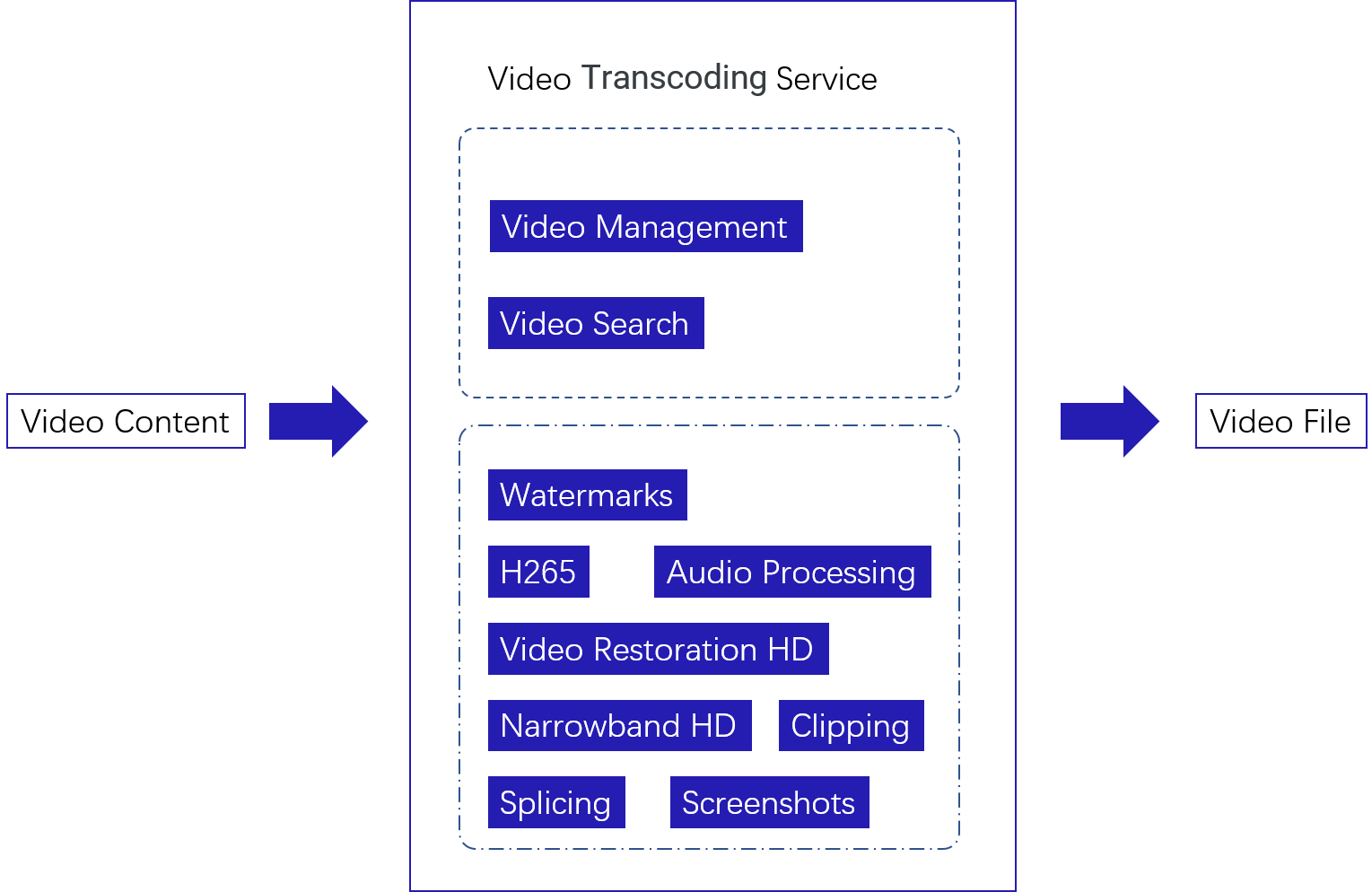
Video Transcoding Service
View details of scenarios
-
Highly Customizable Media Transcoding Service
Offers custom transcoding templates to convert media files to FLV/TS (M3U8)/MP4 files with different resolutions, bit rates, and frame rates.
-
Smart Analysis of Video Templates
Recommends the best smart transcoding template based on the analysis of video content.
-
Integrated Message Queue and Notification Service
Helps you to stay informed of the latest state of service execution.